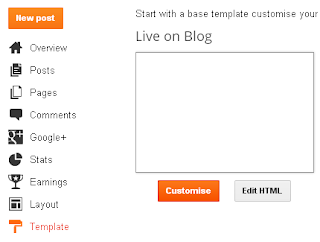I think everybody who uses internet know about YouTube Video. And when we going to YouTube site by our PC and play any video in it, then we find there some buffering on that video. And we also not see it in better way so now we think what to do for it.
And if you have any slow internet connection then we are not view any video regularly in normal quality because it takes so many time to play. And if you are suffering from this problem in your PC then I have a trick for you that will give you best view of YouTube videos. So let’s start to do this tip, if you have an Android mobile or any other mobile which support internet then it is better for you to view YouTube videos.
So connect internet in your mobile and go to simply this site: - m.youtube.com. Now when the website open search any video in it which you want to play, after searching this click to video and again click to that video. Now you find that the video is playing directly in your mobile media player with any buffering and in very less time you get all video play. So use this trick to playing any YouTube video, you can also play any videos in Tablet PC.
Now enjoy this tricks and play your choice video in YouTube.
And if you have any slow internet connection then we are not view any video regularly in normal quality because it takes so many time to play. And if you are suffering from this problem in your PC then I have a trick for you that will give you best view of YouTube videos. So let’s start to do this tip, if you have an Android mobile or any other mobile which support internet then it is better for you to view YouTube videos.
So connect internet in your mobile and go to simply this site: - m.youtube.com. Now when the website open search any video in it which you want to play, after searching this click to video and again click to that video. Now you find that the video is playing directly in your mobile media player with any buffering and in very less time you get all video play. So use this trick to playing any YouTube video, you can also play any videos in Tablet PC.
Now enjoy this tricks and play your choice video in YouTube.